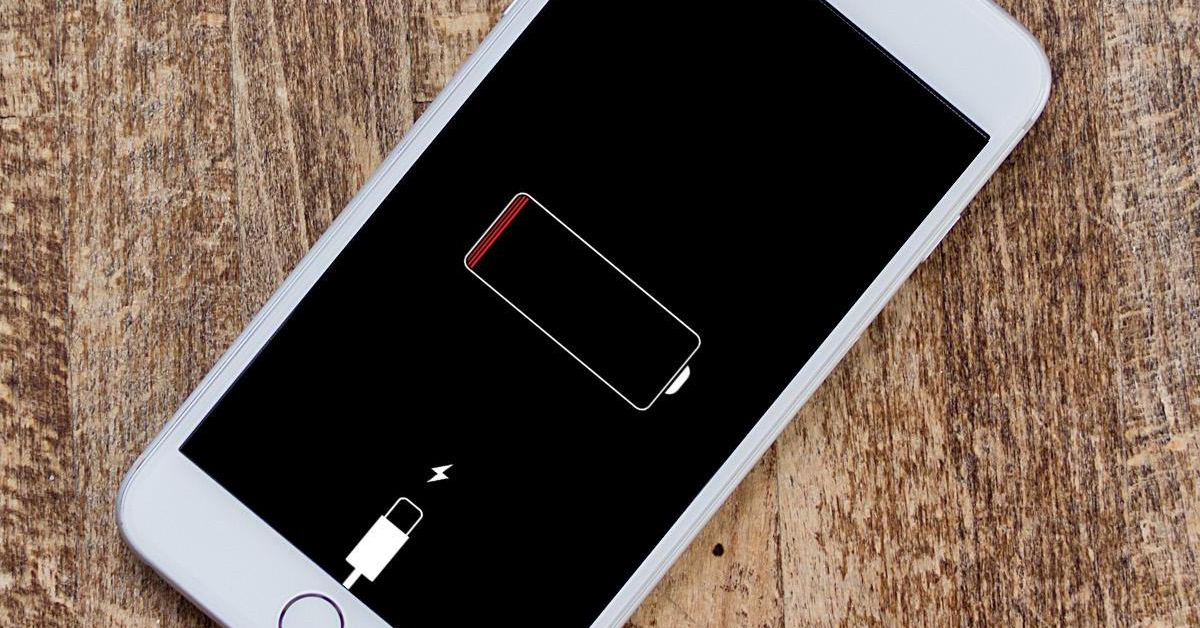After a battery scandal involving the Apple iPhones, can you trust the battery of your phone to last as long as you need it to?
You may not notice it until it’s too late. One day, you’re surfing the web or playing a game for ten minutes or so, and when you exit the Internet browser or app, you notice that your battery on your phone is significantly lower than when you entered the app. Frustration and confusion are bound to hit you as you wonder where twenty percent of your battery went, and why it was drained so quickly.
Unfortunately, this problem is abundant and is more likely to happen than not if you own an iPhone. A few years ago, you may have heard of the Apple battery scandal, in which Apple was accused of purposely draining the battery on their iPhones to try to force customers to spend money in order to replace the battery or buy a newer, more expensive model.
The issue has since been resolved, but devices will always have the potential for battery problems, so Apple has continued to develop methods and optimize battery charge. Some of these are programs that are controlled on their end, but other changes can be done by you!
Small, Daily Changes to Make
There is a difference between the phrases “battery life” and “battery lifespan.” Battery life is the time your phone can go between charges, while battery lifespan is how long it takes until you have to replace the battery itself. There are many small changes an ordinary iPhone user can make in their daily lives to extend their battery life. For example, having your screen brightness at an exceptionally high level can require your phone to work harder, so lowering it will conserve battery.
Keeping your phone in a room-temperature environment instead of a very cold or hot one can also help, since those extreme temperatures often drain the battery, and so can connecting to WiFi instead of using data. When it comes to battery lifespan, there are also small, yet important, measures that can be taken. Oftentimes, what hurts the battery lifespan the most is leaving the phone in the charging port for too long.
A lot of people have a habit of charging their phones each night so it is ready in the morning, but if you find that your battery life is at seventy percent or another relatively high percentage, consider waiting until it is lower to charge it. You can also stay informed about your phone’s battery health by going to the battery tab in Settings and seeing at what capacity your battery is performing.
Measures Taken on Apple’s End
Apple has also implemented processes that are built into the device itself, and have been developed by the company. One such preventive measure is the option for “Low Power Mode”, an option that appears when your phone’s battery has been reduced to 20%, and then again at 10%. Putting your phone on Low Power Mode reduces brightness, slows background activity, and reduces battery usage on apps you aren’t using at the moment. You can learn more about what app or part of your phone drains your battery life the most by going to the battery section in settings.
This area of your phone has specific information and statistics about what apps are used with other apps, and are thus considered background activity. This detailed information can help a user learn more about their phone and its battery life. The company has also been using “optimization” charging or smart charging. This comes into play when the phone is being charged.
The iPhones take into account a person’s lifestyle and typical routine, such as when they go to bed and when they wake up, to calculate how long it will be until the phone is fully charged. This allows owners to plan ahead and think about when their phone will be ready to unplug, which helps with the issue of leaving a phone in a charging port too long and ruining the battery lifespan.
Looking Forward
Those who use iPhones, and any device anywhere in the world, care deeply about long battery life and a long battery lifespan. After all, phones and other electronics are rendered useless without a charge. Apple has worked on preservation methods in their devices and made changes that relate more to the company, and changes that apply to ordinary users.
Some changes that will help improve battery life are small and simple, like turning down the screen brightness or connecting to WiFi. Others are more complex and detailed, and Apple provides knowledge and information to help users better understand their phones and their battery lives.
Of course, the company cannot prevent all battery issues with iPhones, and if your phone is older, it is likely that your battery’s quality will begin to deteriorate. Apple is continuing to produce new phone models and is continuing to research battery optimization charging and how to improve both battery life and battery lifespan.
This post may contain affiliate links. Meaning a commission is given should you decide to make a purchase through these links, at no cost to you. All products shown are researched and tested to give an accurate review for you.