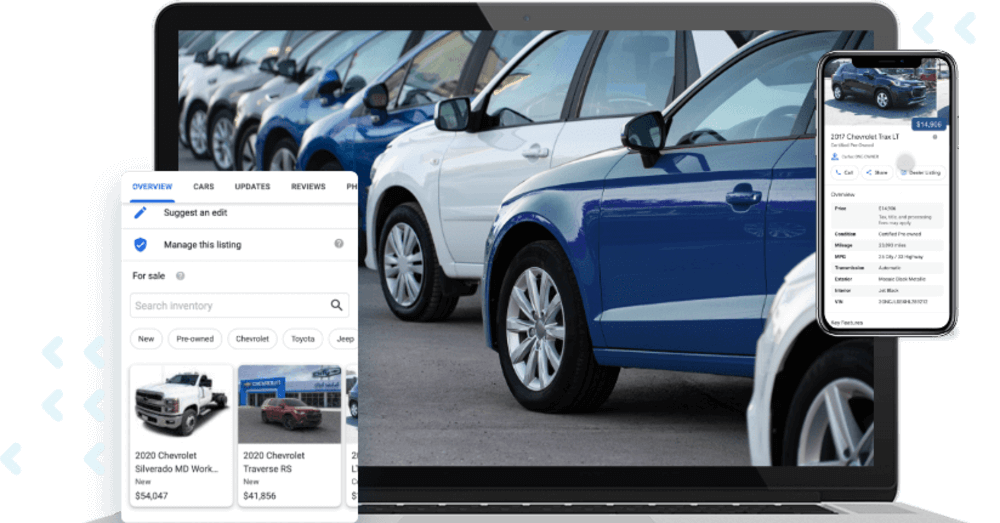Google Vehicle Ads helps get your dealership in front of consumers online at the right moment to move them closer to a purchase decision.
Using these ads to help bring your vehicles in front of shoppers, your car dealership should receive more qualified leads that show customers key information and visual elements that help them understand which models could be the best choice for them. By presenting vehicles that match the desires of the online shopper, Google Vehicle Ads helps streamline the buying process with excellent choices.
How do you get set up with Google Vehicle Ads?
There are many steps to the process of showing the right ads to online shoppers using this tool. Here are some of those steps.
Create three accounts
You need to have accounts connected to Google to run these ads and make it easier for shoppers to see what you have to offer. The three accounts you need are a Google Merchant Center account, a Google Ads account, and a Google Business Profile. Once you create these accounts, you’ll need to link them to each other to bring the information together across various sources.
Get your ads program started
Once you’ve got your three accounts set up, you’ll need to request to enable your vehicle ads program by filling out the Google form. Google will check to see if your location qualifies to have this program run and inform you of a decision in a few days. Once you receive the confirmation from Google, you’ll need to log into your Google Merchant Center account and get started setting up your Google Vehicle Ads campaign.
Add your car dealership name
Every vehicle ad has room for you to add the name of your dealership to the ad. This allows you to add this information to the ads to ensure your customers can contact you through these ads. There are some guidelines for the dealership name and what it should look like on these ads. Once you fill out the information and ensure its accuracy, you’ll have completed this step. Make sure you add your business address and phone number to give customers an easy way to contact your team.
Create the primary feed
Your Google Vehicle Ads campaign must include the vehicles that are on your dealership lot. This means you have to submit your vehicle inventory to ensure users can find the cars that are available at your location. You can use an automation tool to have your vehicle listing feed ready and optimized quickly. This can be done with a pre-set template that makes the ads look uniform. If you don’t provide any of the required attributes, your ads might not appear accurately.
Submit your feed
To submit your feed, you have to register it in your Google Merchant account, which will create a place in the account that makes it easy for the vehicles to be filed. Once this is done, you need to upload your feed to your Merchant Center account.
Link your Google Business Profile
The next step is to link your Google Business Profile to your Google Merchant account. This is an important step in helping your Google Vehicle Adds become visible, and connecting the ads with your dealership to manage the ads and the listings you have on Google. Once you’ve linked these two accounts, you’ve got to choose your location group and customize your listing for local searchers.
Pass the policy test
Another waiting game occurs when you have to pass the Google website policy test. This means your website must have certain required attributes on our landing pages to ensure Google will list your ads. These required attributes are:
- Dealership name
- Dealership location
- Vehicle price
- MSRP for new vehicles
- VIN
- Mileage for used vehicles
- Available information
- Price
These items must be displayed prominently on the landing pages to ensure users can easily find the information desired when they visit your landing pages.
Create a Performance Max campaign
The final step to creating a Google Vehicle Ads campaign is to create a Performance Max campaign in our account and select the vehicle feed from your Google Merchant Center account. There are a few steps to making this happen, but this is the last step in the process, which will help you use this incredible tool to show your vehicles on Google.
Using Google Vehicle Ads, you can easily present your vehicles to potential customers. These ads are customized to provide shoppers with vehicles that match their search parameters, putting your dealership in front of online users.
This post may contain affiliate links. Meaning a commission is given should you decide to make a purchase through these links, at no cost to you. All products shown are researched and tested to give an accurate review for you.